Easy Guide: Setting Up Evolis Printers for Beginners
Setting Up Evolis
Welcome to the hassle-free world of Evolis printers! If the idea of setting up a new printer fills you with dread, fear not! With guidance from Plastic Card ID , you can get your Evolis printer up and running smoothly, ensuring a seamless start for those new to the Evolis experience.
Unboxing Your Evolis Printer

Opening up your brand new Evolis printer is the first step to accessing top-notch printing capabilities. Inside the box, you'll find everything needed to start your printing journey. The sleek design and compact nature of Evolis printers are just the beginning of your user-friendly experience. Setting up is a breeze, especially with us as your guide! And remember, if you have any questions, just reach out to us at 800.835.7919 , and we'll help you every step of the way.
What's in the Box?
When you first open your new Evolis printer box, you'll be greeted with several items. Each component is essential for the perfect setup and ensures you have all the tools for effective printing. Let's take a look at what you should expect:
- The Evolis printer unit
- Power cable and USB cord
- Printer ribbon and cleaning kit
- Quick start guide
- Warranty card
Setting Up Your Workspace
Before you get into the nitty-gritty of setting up the printer, it's important to prepare your workspace. Make sure you have a sturdy table and sufficient lighting. Organizing your workspace and having everything accessible can make the setup process even more straightforward we've got your back!
First Impressions
Many of our clients share their delight when they see how their new printer fits neatly into their workspace. Evolis printers are known for their aesthetic appeal, without sacrificing functionality. You'll love how this printer looks and performs!
Installing the Printer Drivers

Your next step is installing the drivers, which is just tech talk for the software that lets your computer and printer speak the same language. Plastic Card ID provides you with simple, detailed instructions to guide you through this process, ensuring a smooth and effortless installation. And, if you ever feel stuck, give us a call we're more than happy to assist!
Downloading the Drivers
If your printer didn't come with a software CD or your computer doesn't have a CD drive, no worries! You can easily download the latest printer drivers directly from the Evolis website. Here's a tip: make sure to download the drivers that correspond to your operating system to avoid any hiccups.
Steps to Install
Once you've downloaded the drivers, launch the installation file and follow the on-screen instructions. It's usually a matter of a few clicks, and then you're good to go. Just remember, if you need a hand, Plastic Card ID is just a call away at 800.835.7919 .
Checking for Updates
Technology always keeps moving forward. That's why it's important to check for any driver updates before you start printing. Keeping your drivers up to date means you're using your printer's full capabilities, ensuring the best results every time.
Loading the Printer Ribbon

Let's talk about printer ribbons. This is where the magic happens; it's how your printer turns blank cards into your vibrant, detailed, and professional-looking prints. Loading the ribbon into your Evolis printer is a process that's been designed to be hassle-free. We're absolutely here to walk you through each step.
Understanding Your Ribbon
Printer ribbons might look a bit complex, but once you get to know them, they're pretty straightforward. Each ribbon is made to print a certain number of cards, and they come in different types for specific printing needs, whether that's full-color prints or just monochrome.
Installing the Ribbon
Installing the ribbon is a breeze. Open the printer's lid, place the ribbon in the correct slot, and ensure that it's aligned properly. The printer will automatically recognize the type of ribbon and adjust the settings for you. Simple, right?
Maximizing Ribbon Usage
To make the most out of your printer ribbons, it's important to understand how they work. With your Evolis printer, you're guaranteed efficient use of ribbons, resulting in a lower cost per card. Just be sure you're using genuine Evolis ribbons for the best quality and performance.
Printing Your First Card

Now comes the exciting part printing your first card! With everything set up, you're ready to see the fruits of your labor. Your Evolis printer is designed to make printing cards quick and simple. With a few clicks, your design comes to life in crisp, bold color. And of course, is always here to celebrate this milestone with you or to provide support if needed.
Choosing Card Stock
Before you print, make sure you have the right card stock. Evolis printers work with a variety of card types including PVC, PET, and composite cards. Choosing the right card stock can make a big difference in the quality and longevity of your printed cards.
Designing Your Card
If you're designing your own cards, you may want to use the design software that comes with your Evolis printer. It's user-friendly and tailored to help you create professional-looking cards with ease. Don't forget, we can assist you with templates and design tips too!
The Printing Process
To print, just send your design to the printer like you would with any document. Make sure your card is properly placed in the input hopper, and then let your Evolis do its thing. In just moments, you'll have a perfectly printed card, ready for use!
Maintenance and Troubleshooting
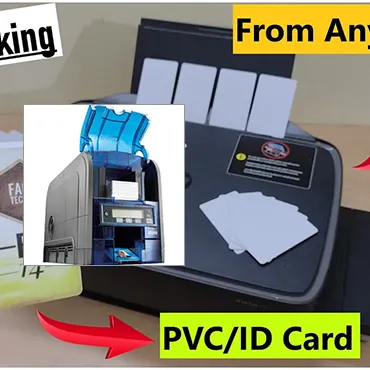
Maintenance is key to the longevity of your Evolis printer. Thankfully, with your Evolis printer's built-in cleaning alerts and easy-to-follow maintenance procedures, keeping your printer in top shape is uncomplicated. And whenever you need an extra hand, Plastic Card ID has got your back we're experts in keeping your printer running like new.
Regular Cleaning
Your Evolis printer will let you know when it's time for a cleaning. The cleaning kit included in your box has everything you need to clean the interior components and maintain print quality. Regular maintenance prevents issues and extends the life of your printer.
When to Call for Help
If you encounter any issues that you can't seem to fix, don't hesitate to call us. Whether it's a jammed card or something more technical, our friendly support team is ready to help you troubleshoot the problem over the phone at 800.835.7919 .
Staying Proactive
Being proactive about printer maintenance can save you a lot of troubles. By scheduling regular check-ups and cleanings, you can prevent many common issues from ever occurring. Remember, your Evolis printer is a smart investment, and we're here to help you protect it.
Expanding Your Printing Capabilities

As you get comfortable with your Evolis printer, you might start thinking about how you can use it for more than just the basics. Lucky for you, Evolis printers are versatile and upgradable! With many add-ons and features, you can expand your printing capabilities to match your growing needs. And you know who's here to guide you through every option, right? Yup, it's us, Plastic Card ID !
Encoder Options
Did you know you can upgrade your printer to include encoders for magnetic strips, contact, and contactless chips? This feature is perfect for creating ID badges, access control cards, and more.
Dual-Sided Printing
If you need to print on both sides of your cards, consider upgrading to a dual-sided printer model. This feature is great for detailed designs or additional information that won't fit on a single side.
Higher Volume Options
For those who need to print large quantities of cards, Evolis offers printers with larger card hoppers and high-capacity ribbons. You'll spend less time reloading and more time getting your cards ready for distribution.
Joining the Evolis Community
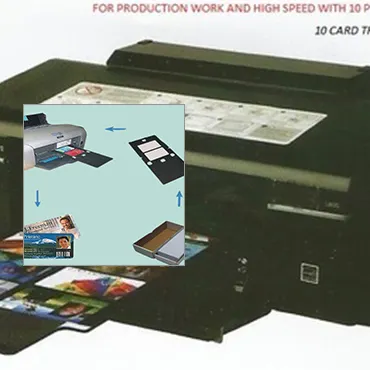
Becoming an Evolis printer owner also means you're part of a larger community. You'll have access to forums, customer service, and resources that can help you get the most out of your printer. Plus, with Plastic Card ID 's commitment to excellent service, you're never alone on your printing journey.
Exclusive Resources
As part of the Evolis community, you'll have access to exclusive resources such as tutorials, FAQs, and direct support from Evolis for any complex issues that may arise.
Ongoing Support from Us
Plastic Card ID prides itself in providing ongoing support to our customers. Got a question about your Evolis printer? Looking for tips on the best printing practices? Just reach out, and we'll be there to assist.
Networking Opportunities
By owning an Evolis printer, you'll also have the chance to network with other professionals in various industries. Share your experiences, learn from others, and get inspired by the possibilities that your Evolis printer provides.
The Plastic Card ID Advantage

With Plastic Card ID , you're not just getting a top-notch Evolis printer; you're getting a partner in all your printing endeavors. Our comprehensive support and services ensure that you have a smooth start and continued success with your Evolis printer. Want to know more about how we can enhance your printing experience? Give us a ring at 800.835.7919 .
Why Choose Us?
Our commitment to customer service sets us apart. When you choose Plastic Card ID , you're choosing a trusted advisor for all your Evolis printing needs.
Our National Reach
No matter where you are in the country, our services and support are just a phone call away. We serve everyone, nationwide, ensuring that high-quality assistance is never out of reach.
New Orders and Support
Ready to make a new order or have questions about your current Evolis printer? Our team is always ready to provide the information and supplies you need, quickly and efficiently.
If you're stepping into the Evolis printing world, rest assured that Plastic Card ID is here to make your experience nothing short of excellent. From setup to maintenance, we provide the guidance and services needed to let your creativity flow and your business thrive. For any questions or to place a new order, don't hesitate to get in touch with us at 800.835.7919 . Welcome aboard we're excited to be part of your Evolis journey!Previous Page

