Scheduled Fleet Maintenance to Avoid Issues: Best Practices
Table of Contents []
Maintenance to Avoid Issues
Maintaining your card printer is essential to ensure its longevity and optimal performance. Overlooking the routine check-ups and cleaning can lead to common issues like card jams, poor print quality, and ultimately, operational disruptions. At Plastic Card ID , we believe in a proactive approach to support our clients' operational continuity. Our thorough maintenance guide is designed to keep your card printers functioning seamlessly. Our skilled team is ready to assist you with any new orders or inquiries at 800.835.7919 , providing service to everyone, nationwide. Understanding Your Card PrinterThe first step in a proficient maintenance routine is getting familiar with your card printer. It's more than just a machine; it's a crucial tool that contributes to the smooth operation of your business. Whether you're printing employee IDs, membership cards, or payment cards, each component of the printer needs to be taken care of to avoid common printing issues. Know Your Printer Model- Understand the specifications and features of your printer.- Keep the printer manual handy for quick troubleshooting and maintenance tips. Recognize Common Issues- Identify what problems you may face, such as misfeeds or smudges on cards.- Recognize the signs of these issues to tackle them early. Regular Check-ups- Schedule regular inspections to ensure all parts are in working order.- Keep track of any irregularities noticed during operations. Cleanliness is KeyA clean printer is a happy printer. Dust and debris can build up inside the machine, causing havoc from poor print quality to damaging the internals. At , we stress the importance of a routine cleaning schedule. Daily Cleaning- Wipe down the printer's exterior with a soft, dry cloth.- Check for visible dust around the card feed entrance and exit. Weekly Deep Clean- Use specialized cleaning kits compatible with your card printer model.- Clean the printhead, rollers, and other internal components according to the manual's instructions. After Each Ribbon Change- Whenever you replace the printer ribbon, give the printer a brief once-over to ensure no debris is left behind.- Make it a habit to inspect the printer's cleaning roller to maintain top-quality prints. Update Software and FirmwareJust as you take care of the physical aspects of the printer, software, and firmware updates are just as vital. These updates can enhance performance and introduce new features. Regular Updates- Check the manufacturer's website or contact for the latest updates.- Schedule updates during non-operational periods to avoid disruption. Benefits of the Latest Updates- Ensure compatibility with newer operating systems and printing materials.- Access improved security features and bug fixes. Education of Staff- Train your staff to recognize update alerts and understand the update process.- Emphasize the importance of updates in maintaining printer performance and security. Resolve Mechanical Issues PromptlyWhen a mechanical issue arises, addressing it quickly can prevent further damage to your printer. Any strange noises or unexpected behavior should be investigated immediately. Recognizing Mechanical Issues- Listen for unusual sounds or repetitive errors during the printing process.- Be aware of errors displayed on the printer or computer screen. Troubleshooting Steps- Consult the manual or reach out to 800.835.7919 for assistance.- Perform basic troubleshooting steps before considering professional repair when safe to do so. When to Seek Professional Help- If basic troubleshooting doesn't resolve the issue, professional service may be necessary.- Never attempt to fix complex mechanical problems yourself if you lack the expertise it could void your warranty or cause further damage. Replace Consumables WiselyPrinters rely on consumables like ribbons, cleaning kits, and cards. Using high-quality, compatible products can significantly impact print quality and printer life. Choosing the Right Consumables- Select ribbons and cards recommended by your printer's manufacturer.- Avoid cheaper, low-quality alternatives that can damage your printer over time. Stock Management- Keep an inventory of necessary consumables to avoid last-minute shortages.- Monitor expiration dates on products like ribbons that can degrade over time. Economical Use- Train your team to reduce waste when loading ribbons and cards.- Set up your printing projects efficiently to maximize the use of your consumables. Maintain a Supportive EnvironmentYour card printer's environment can influence its function. Keeping the printer in a suitable location is as important as the maintenance you perform. Ideal Location- Store your printer in a dust-free, temperature-controlled environment.- Keep it away from direct sunlight and away from heavy traffic areas to minimize contamination. Protective Covers- Use a printer cover when the machine is not in use to prevent dust buildup.- Ensure the cover is designed for your specific printer model for best protection. Humidity and Temperature- Maintain consistent humidity and temperature levels as recommended by the printer manufacturer.- Extreme conditions can affect print quality and even damage the printer over time. Regular Training for StaffAn educated team is your first defense against printer issues. Ensure that all staff members who interact with the card printer are well-versed in its operation and maintenance. Comprehensive Training Programs- Implement regular training sessions to keep staff updated on proper printer use and maintenance.- Provide access to up-to-date manuals and online resources. Handling Best Practices- Emphasize the importance of handling printers and consumables with care.- Teach staff to be vigilant for signs of wear or needed maintenance. Reinforcement of Procedures- Set up a system for reporting printer issues quickly and efficiently.- Encourage open communication about printer performance to catch issues early. Plan for the UnexpectedEven with the best maintenance practices, printers can experience unexpected issues. Having a plan in place can reduce downtime and maintain your operational flow. Warranty and Service Agreements- Ensure your printer is covered by a warranty or service agreement for peace of mind.- Keep relevant documentation accessible for quick action when needed. Contingency Strategies- Consider keeping a backup printer or arranging alternative printing solutions in case of a breakdown.- Train select staff to handle minor issues until professional help arrives. Partnering with Plastic Card ID - By choosing 800.835.7919 , you gain a reliable partner ready to provide immediate assistance for your card printer maintenance needs.- We offer expert advice, quality consumables, and repair services that help you plan for the unexpected efficiently. Maximize Lifespan with Preventative CareIncorporating preventative measures into your maintenance routine is essential to maximize your card printer's lifespan and ensure consistent quality. Schedule Inspections and Maintenance- Set up a calendar for routine inspections and maintenance activities.- Preventative care can often catch issues before they become costly problems. Keep a Maintenance Log- Document every maintenance activity, including date, nature of care, and the person responsible.- This log will help track the printer's health and predict when parts may need replacing. Upgrade When Needed- Stay informed about new printer models and features that could benefit your business.- Sometimes, upgrading to a newer model can be more economical in the long run. Reliable Support with At Plastic Card ID , we stand ready to ensure your card printer operates at its best. Our comprehensive guide on maintenance follows a proactive approach that translates into fewer issues and continuous operational efficiency. We warmly invite you to reach out to 800.835.7919 for all your card printer needs. Whether you need advice, new orders, or repair services, our national reach means we're here for you, everywhere, every time. Your One-Stop Shop for Printer Maintenance- Rely on us for high-quality consumables, from ribbons to cleaning kits.- Access our expertise for preventative care and troubleshooting. Rapid Response for Repair Services- Our knowledgeable technicians are equipped to handle all your repair needs.- Benefit from our fast and reliable service that minimizes downtime. Ongoing Support and Training- Tap into our ongoing training resources to keep your team sharp and informed.- Build a strong foundation of printer care knowledge with our support.In the rapidly moving world of business, every minute counts, and printer issues simply aren't an option. Let us at Plastic Card ID be your guide and support in all aspects of card printer maintenance. Together, we can ensure your operations never skip a beat. For quality, reliability, and peace of mind, remember to call us at 800.835.7919 your nationwide allies in maintaining continuous operational flow.

Previous Page

 Copyright © All rights reserved. Click here to view
Copyright © All rights reserved. Click here to view